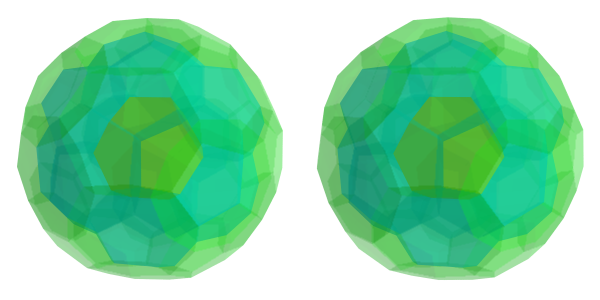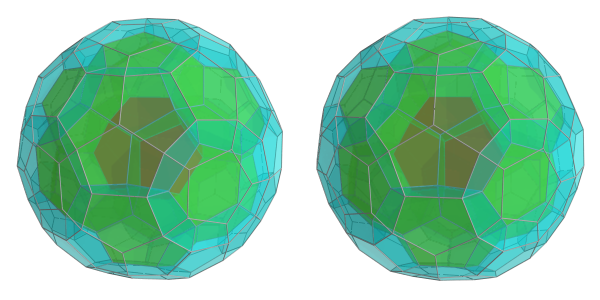Ovo wrote:It's much better !
I think you can increase the distance between the POVs even more.

OK I'll keep that in mind when I do the next test.
The edges are as thin as they can be, they are one-pixel wide ! They do add a little confusion to the global picture but they help me to see the individual cells' shape.
Yeah it's an unfortunate side effect that edges play such a big role in our 3D-centric vision, whereas in 4D, they are only marginally important! The main problem is that they overlap each other too much when seen from our disadvantaged viewpoint. I had initially hoped to only use ridges (polygons) to indicate where the volumes are, but as you can see, that doesn't work very well with very complex shapes without some other aid.
(I could color them individually instead; maybe that'll help?)
Certainly.
Now, with such a complex shape, you can only go so far with a fixed point of view, anyway. Without navigating in and around the 3D projection, it's hard to see every thing precisely. The stereoscopy just helps a bit.
Yes, my original goal was to write an interactive program for manipulating these things. I kinda got side-tracked for quite a few years 'cos the shapes themselves were so interesting to study.

Here is the best 4D app I've found, there are many settings you can change on the fly, including stereoscopy related settings (the Roundness slider changes the POVs distance). You can train and try a few things with it. But it lacks volume coloring and hidden surface removal.
For me, the biggest obstacle with these apps is that they only show edges, which in 4D only play the role of peaks (analogous to vertices in 3D). It's like trying to see a cube by looking at a rotating set of 8 points. Edges are slightly better in the sense that at least they connect to each other, but still, I usually can't make any sense of edge projections as far as 4D visualization is concerned.
Hidden surface removal, I find, is also essential, mainly because 4D shapes are so complex that only in very simple cases one can visualize the shape without hidden surface removal. Having hidden surface removal means the projected polygons do not intersect each other (as long as the object itself is convex, of course) -- a big plus when trying to visualize where the volumes are. When the volumes intersect each other (no HSR), it's non-trivial to figure out where they are.
Maybe one of these days I should get over my aversion of Java applets, and write something that uses Java3D for rendering ridges with HSR. And if the JVM can handle it, maybe I'll even do stereoscopic projections too.

The biggest obstacle on this front is, how to render transparent faces in real-time. Transparent things are hard to see unless they have certain visual qualities -- which is where povray shines, but the usual shortcuts used by real-time 3D renderers generally do not work very well with transparent things.